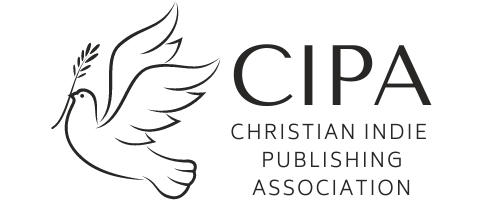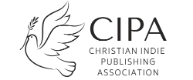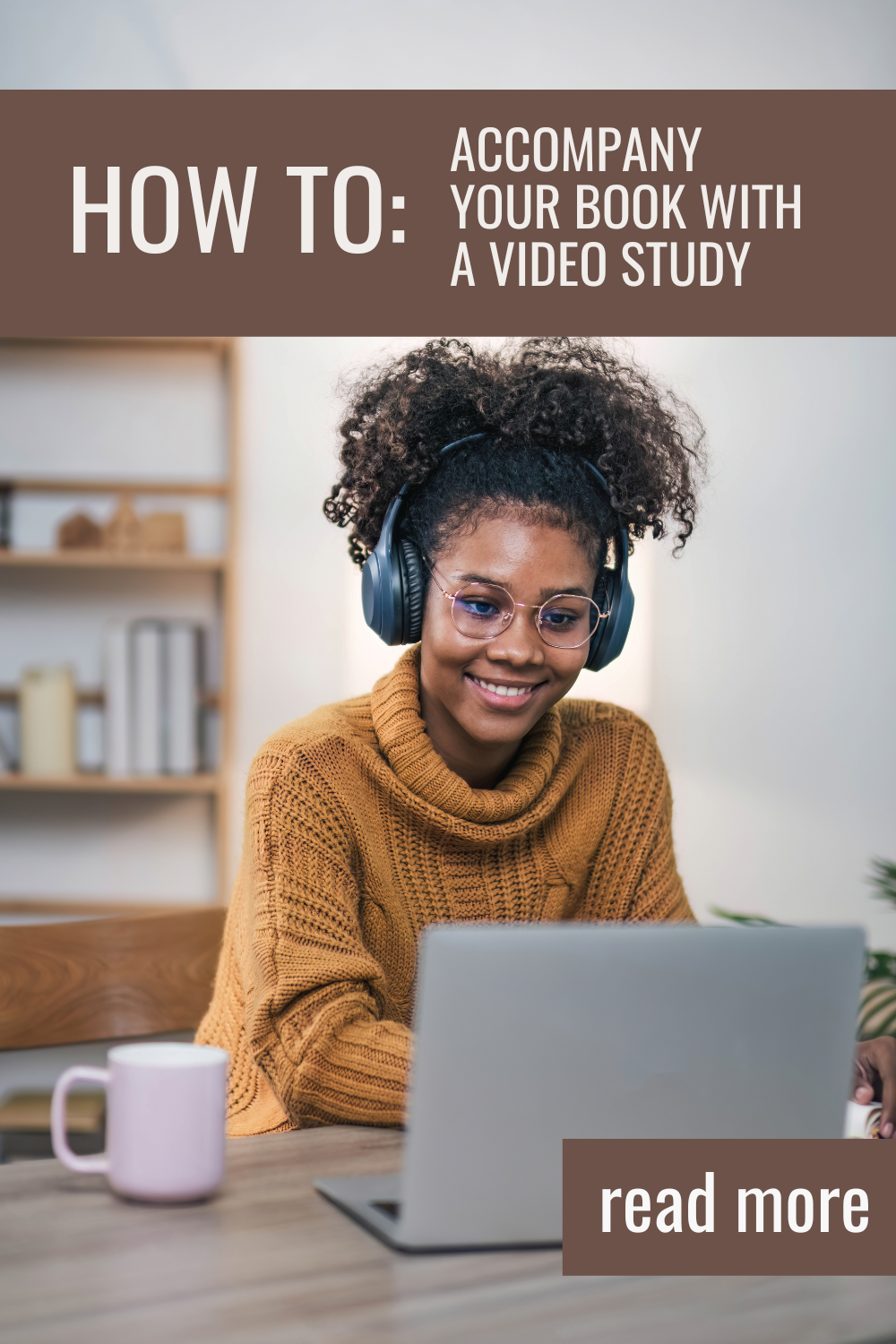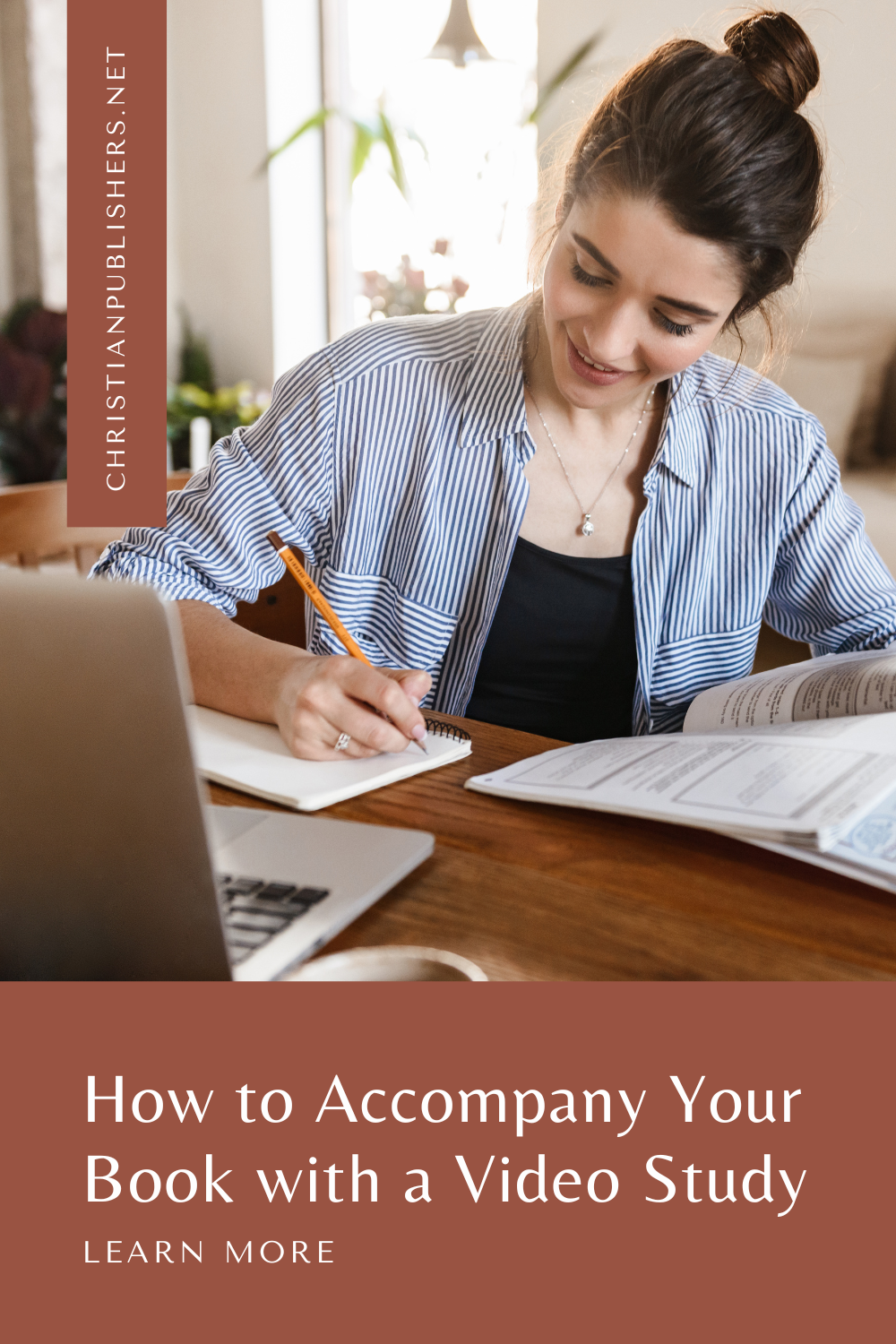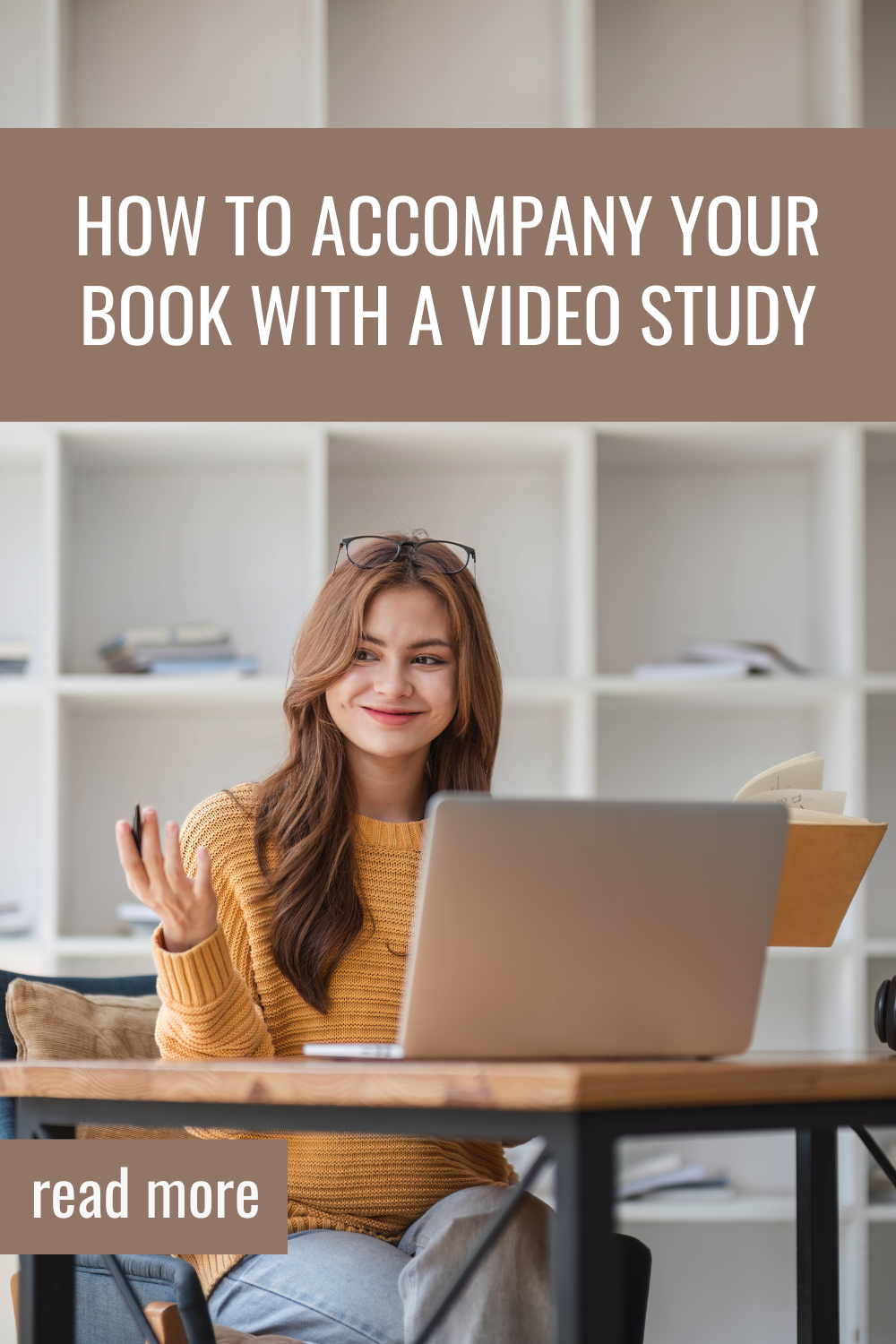How to Accompany Your Book with a Video Study, Part 3: How to Create Your First Video Study
If you have read my first two posts in this series, I hope you are excited about the possibility of accompanying your book with a video study for small groups. Now comes the tough part: actually creating the videos.
Three factors will limit or enable your ability to create videos: skill set, money, and time.
Writing, speaking, and technical skill sets
I’ve already discussed how to adapt your writing style for videos, but there is more writing to be done. You should develop a discussion guide to manage group question and answer sessions. This guide will be essential to creating good questions which lead to discussion. Groups will need a mix of easy questions to start conversations and harder, more thoughtful questions to deepen conversations.
Most authors find they need to supplement their writing skills with speaking skills in order to promote their books. Speaking on video is an extension of speaking to an audience. And since you can record multiple takes with video, it is actually easier.
The most difficult skill set is understanding the technicality of video. The factors of skill set, money, and time intersect here. Depending on your technical knowledge, or the affordable and accessible technical skills of family or friends, you may be able to save money with a do-it-yourself approach.
The main tradeoff is time. If those technical skill sets are not available, then you will need to spend more money (but less time) by hiring a professional.
Whichever route you choose, I offer a word of caution. The quality of your videos must be good to build acceptance. YouTube videos played on a phone are one thing; small group videos displayed on a large screen are another. Video quality is important. But what is more vital is the audio quality. Small groups will complain about audio quality before video quality.
The DIY approach
To create videos yourself, you’ll need the following:
1. A studio
The most common studio space would be in your house. In my case, I used a spare bedroom.
Surprisingly, it is relatively cheap to assemble a high caliber video studio. For roughly $1,500, I was able to put together a studio containing:
- Audio/video equipment: Professional camera with tripod, audio mixer with preamplifier, shotgun microphone, cabling, and mic stand.
- Lighting: Two umbrella light rigs, two softbox light rigs, a green screen illumination light, and stands.
- Backdrop: Stands and backdrop fabric. Use white or black, plus green for green screen work.
- Soundproofing: Fabric tiles and other homemade methods such as blankets to improve acoustics.
I recommend that you find helpful videos on YouTube to teach you how to assemble your own studio. Also, seek friendly, expert advice. One of my sons has an audio engineering background, and he conceived the strategy and recommended adjustments to refine the sound of the studio.
Expect a refinement phase. For example, green screen lighting is tricky to perfect. But once it is tuned, the effort is well worth it.
2. Video editing software
Many relatively inexpensive (or free) video editing programs are available. Each has its advocates. My advice is to prioritize the ease of use and documentation/support over features, many of which you may never use (although cool features are fun and attractive).
I imagine that every video editing program has its quirks. Expect to spend substantial time learning and experimenting with the system, running into roadblocks, and having to find different routes to meet your goals. Again, if possible, get help. I learned our video editing software first and trained my wife, who has now surpassed my knowledge with her experience.
3. A system for scripting, producing, and delivering videos
When producing a video, you must script the content and timing of the speech, the music, the graphics, and the pictures and video clips. Whether you are in a DIY environment or an outsourced one, you will need to communicate your vision in writing so it can be executed and validated.
The video editor will need a script and an organized file system for all the inputs. The editor must know where to find video clips, pictures, audio files. They will also need to know what graphics are needed, how long they should appear, and how graphics enter and exit. Whether you or someone else serves as video editor, you will need thoughtful consideration and detailed information to smoothly edit the video.
Once completed, you must distribute your video. Large video distribution houses such as RightNow Media would be beneficial, but it is difficult to get your videos accepted. You may need to distribute from your own website. Since small groups want flexibility, I offer three options of distribution:
- Streaming: To ensure high quality and few lags, streaming should be used when the viewers control the transmission path or WIFI. If the church WIFI is not good or if there is high competition for it, another alternative is recommended.
- Download: Like streaming, the user downloads the video from the website. But in this case, the user downloads it to their device in advance, avoiding any delays while viewing. I’ve investigated various ways to protect the video from being shared, but the best advice I’ve received is to simply build trust with your viewers, so they won’t be enticed to share.
- DVD: It may be old school, but some still prefer it. In this case, you would need methods to burn DVDs, create DVD packaging.
The outsourced approach
As you can see, myriad skill sets are required for the DIY approach, as well as high investments in time. But the cost is much less.
If you can afford it, try the outsourced approach. Look into video recording studios for local costs but expect a single session to cost you more than setting up your own studio.
One cost-reduced option is to see if your church or other organization will record the videos for free. You may still have to edit them yourself, but if the church can provide equipment and talent, your cost is greatly lessened. However, you’ll be subject to their availability and capabilities. I’ve had mixed results (and quality concerns) with this approach.
Besides the cost, an outsourced approach has its advantages and disadvantages:
Advantages of outsourcing
- Professional resources and capabilities.
- Multiple camera angles instead of one or two as you would have.
- Flexibility to work around your bloopers, multiple takes, changes of direction, etc.
Disadvantages of outsourcing
- Timely access to their studio. You may find better access or more cost-effectiveness with one long session rather than multiple shorter ones, but that means you’ll be talking a lot. It’s exhausting.
- Their system needs precise or modified scripting.
- Your vision must change to fit their methodology and capabilities.
Is it worth it?
At the end of the day, you must decide whether it is worth it to accompany your books with videos. Clearly, the process is a big hassle!
Still, videos allow you to extend your reach into new markets and sell even more books to group members. You will also find that a video study binds you more to your audience as they get to know you and feel more loyalty to someone they can see and hear, rather than just reading your words.
About the Author
Cecil Taylor, founder of Cecil Taylor Ministries, loves teaching Christians how to live a 7-day practical faith. He has won writing awards for both of his books at Christian writers’ conferences. The Next Thing: A Christian Model for Dealing with Crisis in Personal Life and Live Like You’re Loved: Steps to Living in the Freedom and Immediacy of God’s Love have been delivered as books, five-week small group video studies, participant guides, and leader guides. To learn more, visit Cecil’s website, CecilTaylorMinistries.com.