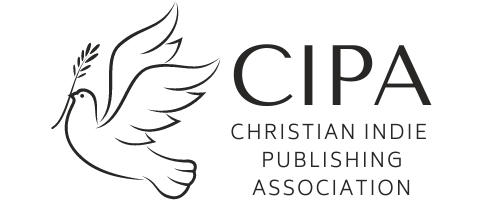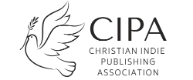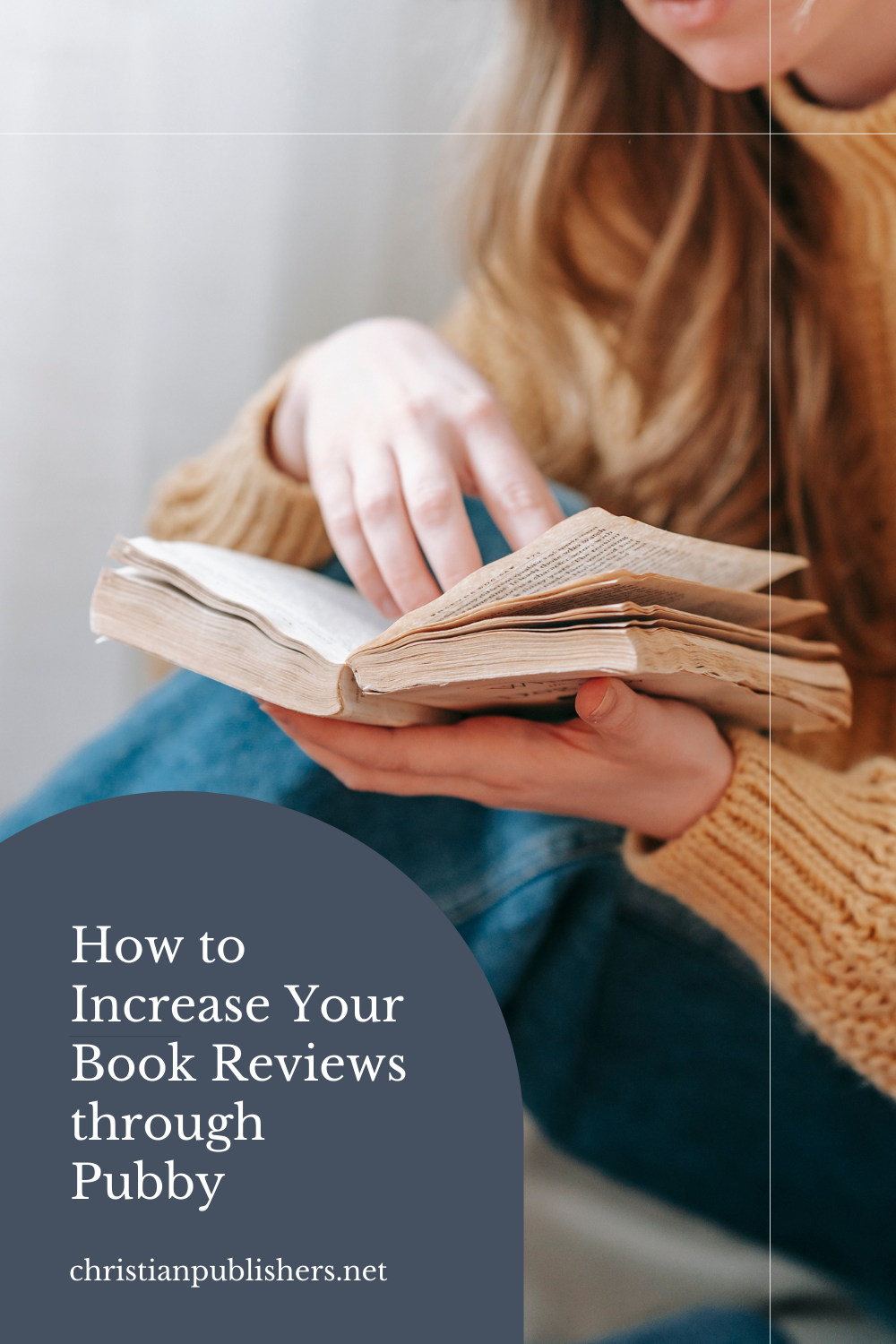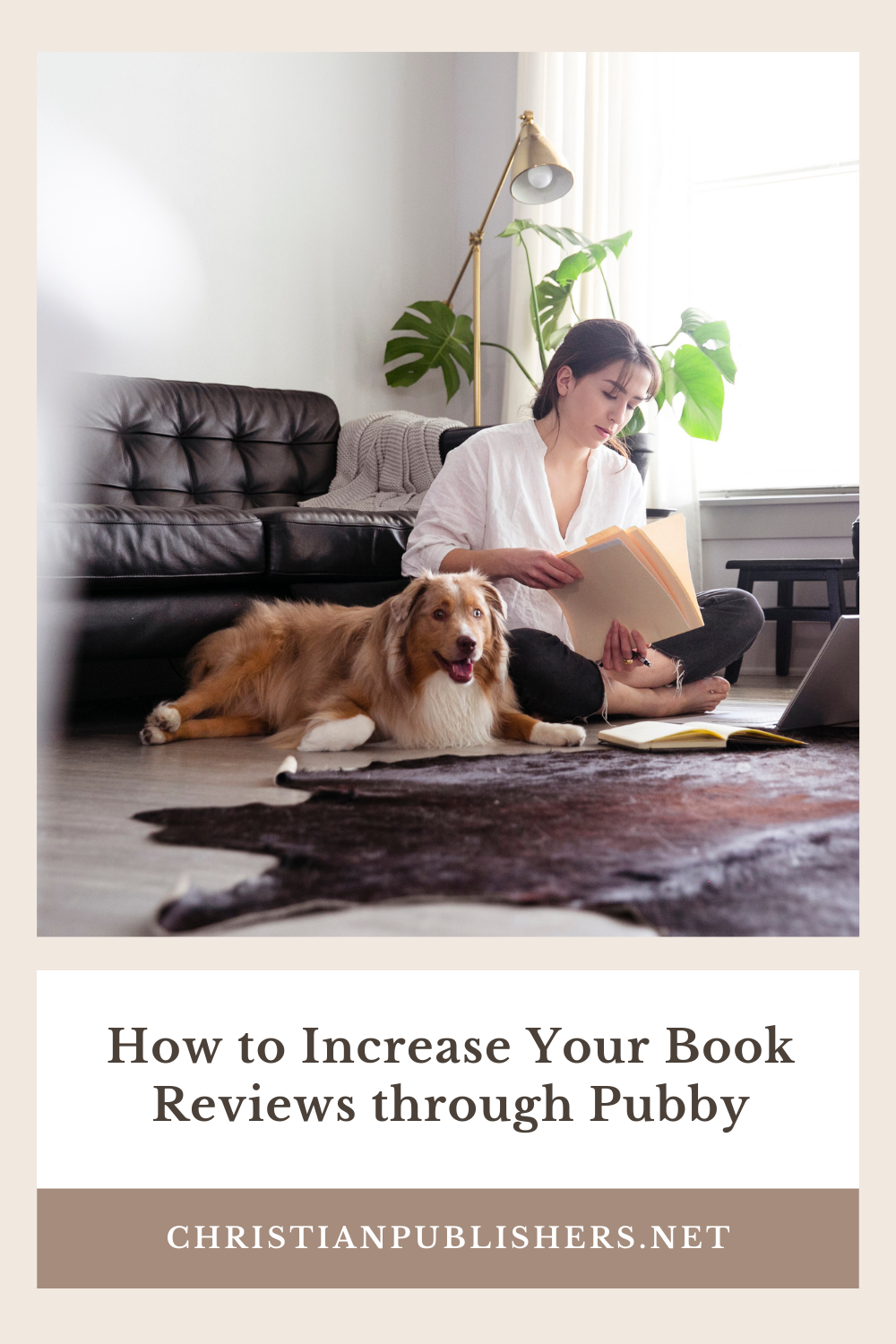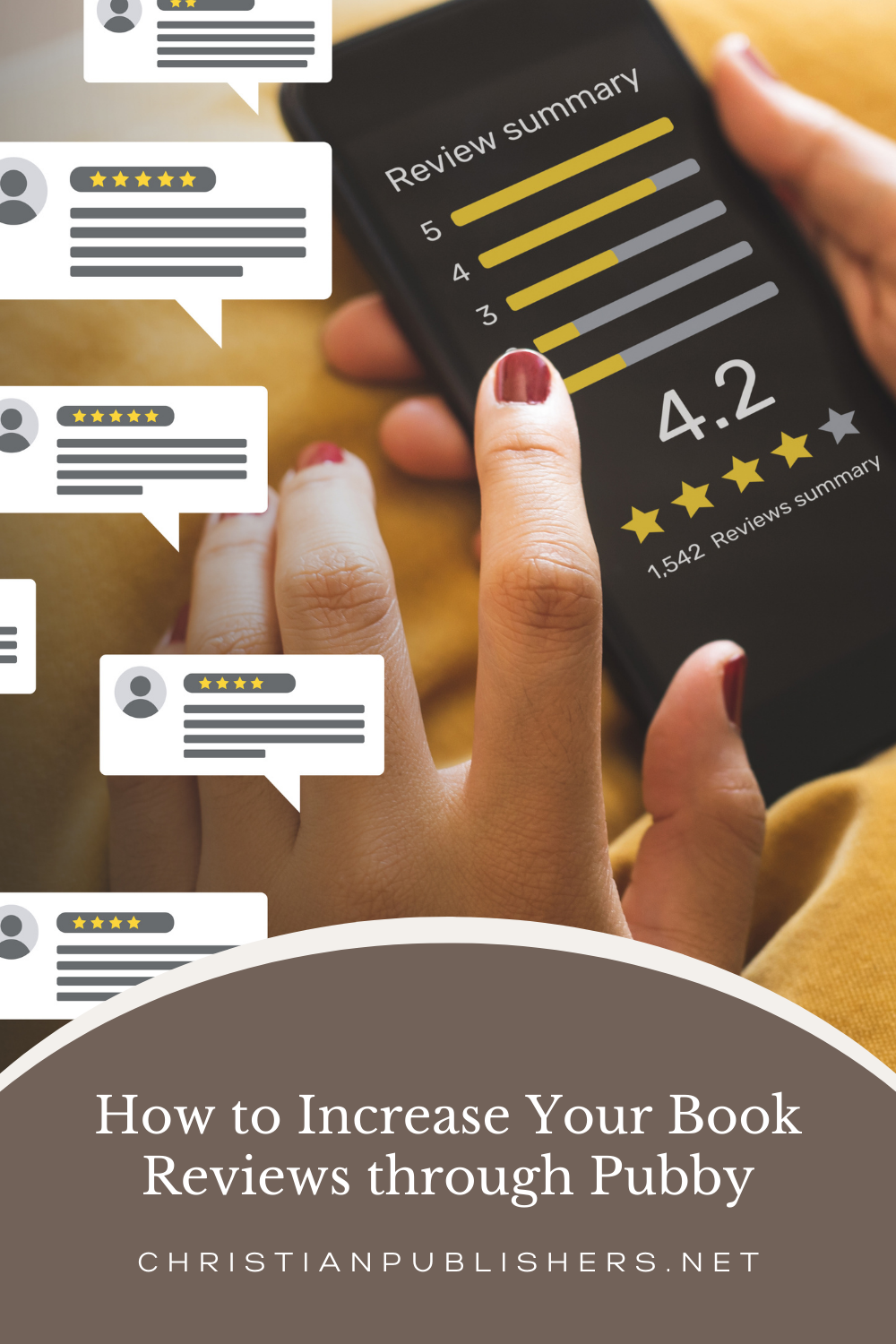How to Increase Book Reviews through Pubby
I was so frustrated. Friends who had purchased my first two books kept promising they would write reviews. But weeks and months passed, and both books were stuck at fewer than five reviews.
Then I stumbled across a free trial of Pubby (https://pubby.co/), a site that provides authors with visibility and credibility on the largest online bookstore through verified reviews. Within weeks, I had gained more than twenty-five reviews for each book. Even better, I later leveraged Pubby so that my third book reached twenty reviews in its first five days on Amazon.
You’ll have to spend a little money and a chunk of time to make Pubby work for you, but in my opinion, it’s worth it. In this article, I will to cover:
- How Pubby works.
- The pros and cons of Pubby.
- How I’m using Pubby to promote my books.
Money + Time = Book Reviews
Pubby brings authors together to review each other’s books, but I suspect several participants are not authors. The idea is that as you read others’ books, you earn points (called “snaps”) that you can then exchange to get your book reviewed. You’re allowed to read up to ten books per week.
The monthly fee is $29.99 per month if you pay monthly ($20 per month on the annual plan). Some books are free to read in PDF or other formats, but others use Kindle and may be free or have varying prices for access. You can also pay for paper books to be delivered. The rule of thumb is that the more you pay, the more snaps you receive. Note that you can only have one book checked out at a time, which motivates you to pick wisely and read quickly.
Obviously, as an author, you have all the same formatting options. I allow free reading of my submitted PDF, thinking it might gather reviews more easily and quickly. But if you want to recoup some cash, you can utilize paid options.
Readers are given either two, three, or four days to read and post a review on Amazon, depending on the length of the book. You can watch the progress as a reader selects your book, reads it, submits their review, and then waits for the review to be approved by Amazon.
After the ten-day trial, I had seen enough to commit to Pubby. I was already cashing in snaps to get others to review my books. It was clearly better than waiting for friends to review or paying a famous site big cash to review my book one time.
Pros and Cons of Pubby
The first positive is that Pubby simply get results. You are offering your book to a motivated audience that is generally friendlier to authors than you might find on Amazon or other sites. I would guess that your star ratings land about one star higher than they might otherwise. Unless your book is really bad, people are not going to rip it and assign one star. It’s a site where people typically encourage each other, so the reviews are generally a little inflated.
You will see a mix of review quality, but this also plays to your advantage as both an author and a reader. Pubby asks the author to place various kinds of information on the book page. Authors explain what the book is about, select keywords describing the book, and share favorite sections. This makes it easier to review. You shouldn’t be surprised when lazier reviewers copy from your descriptions (or even borrow from other reviews) to write their reviews.
How many snaps you earn each week is up to you. Pubby establishes a minimum amount of time before you can post a review; for some books, that’s as little as thirty minutes, so you can whip through such books pretty quickly. It’s hard for me to achieve ten books in a week, but I’ve done it a couple of times.
My personal goal is swift reviewing. If the book is longer, and depending on the genre, I may read the author’s Pubby comments, study the table of contents to understand the structure, and speed read or skim through selected chapters to find the most important points and analyze the writing style. You don’t necessarily have to read every word to give a considered review via Pubby. But if you prefer to read every word, as I know some Pubby participants do, that’s your prerogative. Often you will find a well-written review from a person who devoted the necessary time to thoroughly read your book.
I’ve mainly focused on the author’s advantages, but serving as a reader has its delights. I have ventured into books and genres I normally wouldn’t purchase. That’s one reason I feel like non-authors enjoy using Pubby.
Besides the limit of ten books per week, the biggest drawback of Pubby is Amazon itself. The worst case is when you have written a review, but Amazon fails to post it within a few days. Pubby sends you a stern email that your snaps will be taken away if the review isn’t posted. The best thing to do is to return to the book’s Amazon page, click on “Write a Review” again, and your review will usually appear once more. Then you can post it again to get Amazon’s attention, and it usually works.
Amazon emails you when your review is posted, including a link, so you can optionally send this to Pubby to get out of hot water.
As an author, Amazon’s delays can be annoying. Occasionally I’ll see a review notification within Pubby that the review is written but not posted, and it will take several days for the review to appear on your book’s page.
How I’m Using Pubby
When I first started with Pubby eight months ago, I was focused on increasing the reviews on my first two books. Once I hit my goals for each, I took advantage of a Pubby feature to cancel my subscription and then renew it later with all snaps still in place. Because I had a period of time before my next book released, I saved money by removing the monthly fee.
However, after a couple of months, I decided to jump back in and store up snaps for my third book. Reading furiously, my increasing snap counts allowed me to stash review credits for the new book while adding more reviews to my two existing books (which now stand at forty-seven and thirty-seven reviews).
When my third book came out, I waited until my advance review team had posted their favorable reviews on Amazon. I believe existing reviews influence Pubby readers; I sometimes feel unsettled on what rating to give a book and examine its current reviews and ratings to help decide. Once the advance review team had done their work, I unleashed my snap storage, gaining enough reviews to quickly boost my combined review count to twenty within one hundred hours of my launch, with more reviews in the hopper.
I would highly recommend Pubby to any author wanting to strengthen their review profile. If you’re interested in using Pubby, you can receive a 15 percent discount by using this link: https://pubby.co/?invite=23803 .
Author Bio
Cecil Taylor is the founder of Cecil Taylor Ministries, teaching Christians how to live a seven-day practical faith. Cecil’s third book, From Comfort Zone to Trust Zone: How Jesus Urges Us to Take Leaps of Faith for His Kingdom, has recently been released. His first two books, The Next Thing: A Christian Model for Dealing with Crisis in Personal Life and Live Like You’re Loved: Living in the Freedom and Immediacy of God’s Love have won writing awards. All works have been delivered as books, small group video studies, participant guides, and leader guides. Cecil’s web site is CecilTaylorMinistries.com.