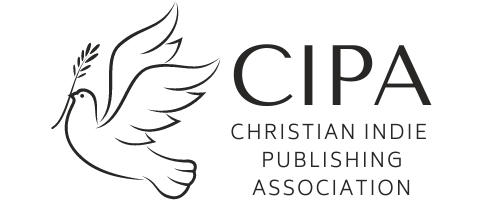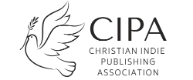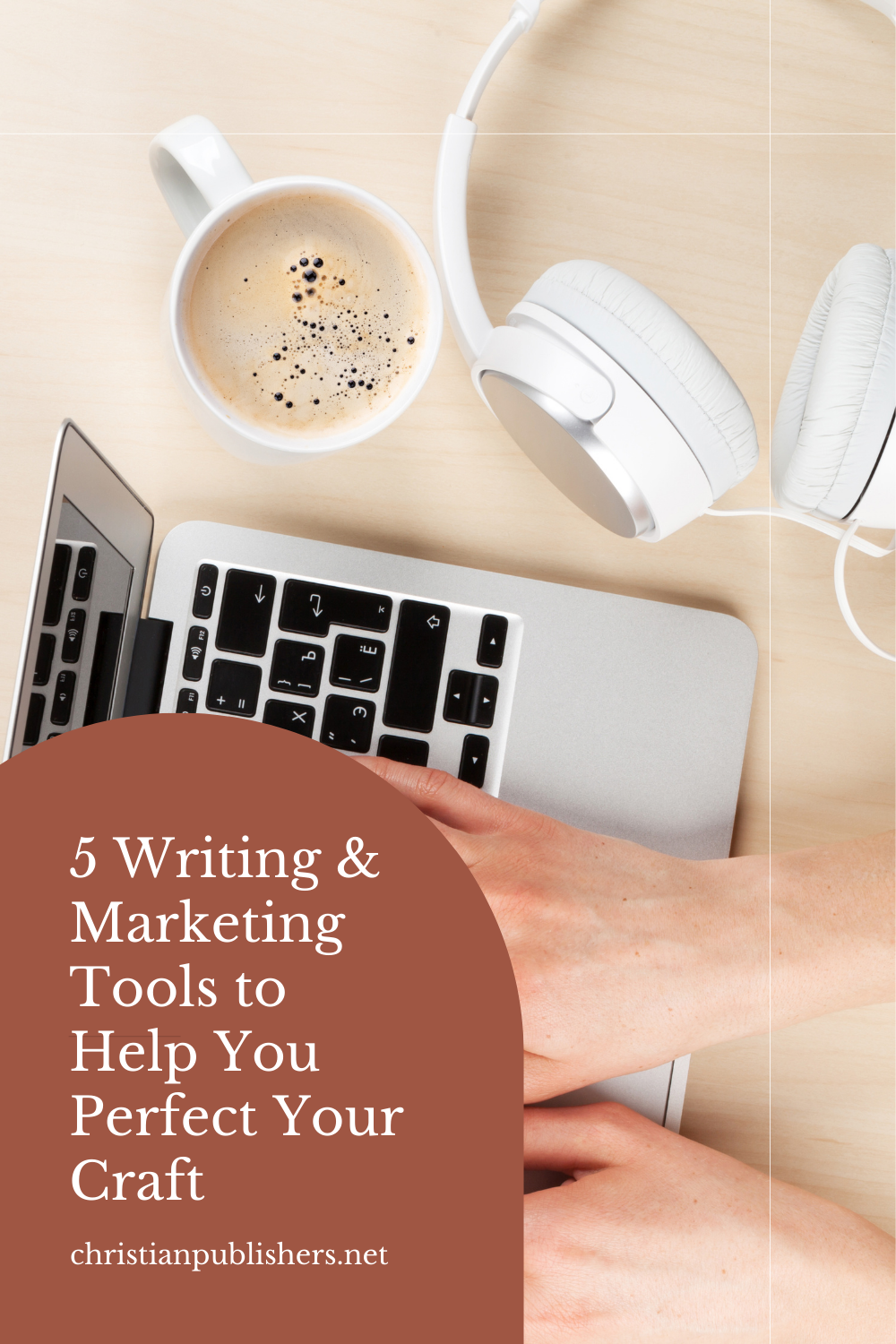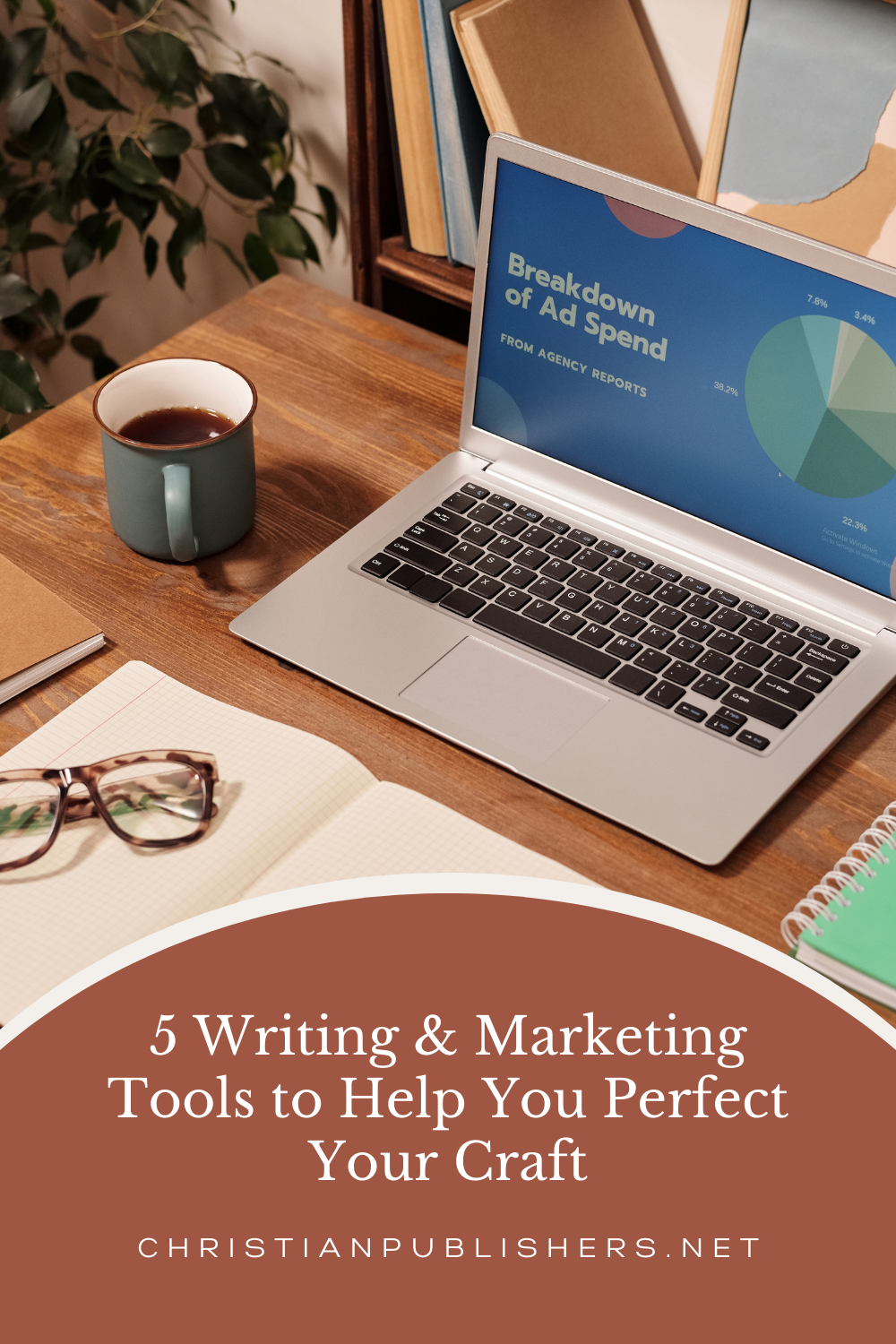5 Writing and Marketing Tools to Help You Perfect Your Craft
As much as we like to think that we can weave enchanting scenes and stories without help from the internet, this isn’t always the case. At least, it isn’t for me.
Writing and marketing requires assistance, and if you need help to refine your craft, don’t hesitate to dive into today’s tech-driven world where innovative tools exist to make your talents shine.
Whether or not you feel confident using technology, each of these listed online tools are easy to use and navigate on your own (and are honestly quite fun). Here is my list of five writing and marketing tools which I think you should try.
(Note: online tools that require payment will be shown under paragraph headings.)
1. For writing: Thesaurus-obsessed
No payment required
If you’re like me, a couple of your favorite words sneak into your prose constantly. I shamelessly indulge myself in the purple prose and flower-filled descriptions which most readers skip over, and I end up detailing pages and pages with my favorite word: twilight.
“Twilight” (the word, not the book) creeps into my descriptions constantly. When this happens, I force myself to pull up my preferred online thesaurus.
1. Thesaurus.com
If you have a pocket-sized thesaurus within reach, toss it. Better, faster online tools exist. For years, I’ve used Thesaurus.com. Instead of using my go-to word, I type “twilight” into the search bar, and Thesaurus.com springs to action, giving me words like the following:
- Dusk
- Sunset
- Afterglow
- Nightfall
2. Power Thesaurus
Another great online thesaurus is Power Thesaurus. If you aren’t content with the word suggestions you get from one online tool, simply try another. For “twilight,” Power Thesaurus suggested a more tempting menu of options:
- Gloaming
- Eventide
- Half-light
- Crepuscular
When you search a word, Power Thesaurus shows the parts of speech, and it also lets you search word definition and lists of antonyms and synonyms.
3. OneLook Thesaurus
This tool is pure magic. This thesaurus is especially helpful to me on the not-so-rare occasions when my brain glitches, and I forget a word. When this happens, I use OneLook Thesaurus. With OneLook, you can spew words into the search bar, describing the vexing word you are thinking of but cannot remember. Almost instantly, a list of words which match your description will appear on your screen, relieving you of that maddening brain-glitch. See why it’s magic?
With this tool, you can also pass your preferred words through a criterion of whether you want modern, formal, or lyrical words—whatever fits your fancy!
Each online thesaurus in this list offers you a feast of fresh, new words. So, why not give them a try?
2. For writing: The lesser-known, inexpensive editing tool
Payment required
Ernest Hemingway won the affection of millions of readers with his distinguished, genuine prose, and with the online tool Hemingway, you can do the same.
After discovering Hemingway, is has become my preferred online editing tool. Hemingway tells you your writing grade score. It also flags nebulous text, warns you of passive voice, and alerts you whenever revision is necessary.
Hemingway is a perfect editing tool because of how inexpensive (and effective) it is. With a onetime payment of $19.99, you are ready to begin. And rather than monthly subscriptions or the annual plan that Grammarly offers, Hemingway is an affordable option. Grammarly, in comparison, is considered one of the most expensive writing tools on the market, so it is certainly worth giving Hemingway a pain-free try! Your writing (and your wallet) will thank you.
3. For writing: The free book-formatting tool
No payment required
This tool is a thrill. With Reedsy Book Editor, you can format your book while you write it. The thrill of Reedsy is that you can envision your book in its final stages, and if you want professionalism, ease-of-use, and exciting results from an online formatting tool, Reedsy promises just that.
If you have already completed your story but you want to bring your book to formatted finality, Reedsy will save you hours of work. For years I designed my own chapters in Word. I wasted a lot of time trying to maintain a consistent, cohesive layout for the chapters, indentations, and running heads in my book. In other words, I wasted a lot of time.
Wanting to test Reedsy for myself, I exported an existing document of my book. I’ve been writing my story for ten years, and being a bit of a perfectionist, I’ve written seven copies (some complete, some incomplete). My story has seen a lot of frustrated revisions and periodic breaks, but taking my story from a Word document and placing it into Reedsy gave me motivation to write again.
To begin, simply,
- Create an account.
- Click Books.
- Click “start with a blank page,” or “import your existing manuscript.”
- Watch your story unfold.
4. For marketing: The QR code craze
No payment required
With this tool, all you really need is a phone. And since most people own a phone, using QR codes as a marketing and promotional tool is brilliant.
Since 2020 and the Covid-19 pandemic, many businesses ditched paper products (like menus, flyers, and handouts) to go online. By using QR codes, businesses could direct their customers to an online landing page with similar information. This tool has proven to work well—so well, in fact, that using QR codes to promote a product or build awareness for a business has continued since 2020. Today, a lot of authors are using QR codes to draw attention to their websites and books, guiding their buyers and viewers directly to their content.
How do I create a QR code?
One QR code perk is that you usually don’t have to spend money, and with sites like QR code generator, the creation process is easy.
Depending on where you build your QR code, you can specify the type of code you need. For example, you can choose from URL, SMS, vCard, Twitter, Email, Plain Text, or Bitcoin—to name a few.
Once you have selected the type of QR code you want to use, enter in the details which you would like your user to see. Such details might include your contact information (cell or email) or a book or website link. After this step, you are ready to personalize your QR code! You can choose the shape, color, and logo that appeals to you and fits your brand. To attract more attention to your code, you can also add colored frames, but this may cost money depending on the website.
Where can you put a QR code?
QR codes make it easy for readers to learn more about you and your brand. You can attach your personalized QR code to the following:
- Business cards
- Event posters
- Bookmarks (or other promotional items)
And you can use a QR codes to link to:
- Your website
- Newsletter sign up
- Your books
- Upcoming book announcement
- Audiobook version of your story
- Social media links
- Your video study
To learn more about QR codes and how they can enhance your readership, refer to the CIPA Guide: QR Codes.
5. For marketing: Create a virtual business card
Payment optional
Just as a QR code drives your customer to your information, your business card has the same effect.
Over the years, you have likely updated your website or your email. You may have even changed the title or appearance of your brand. No matter how minor the change, your business card must alter accordingly.
To avoid the price of reprinting, try a virtual business card. With a virtual business card, your updates are as easy as a click. You can change your card without having to reprint, and virtual business cards are more interactive and less of a hassle than the printable alternative.
HiHello offers you a variety of plans. You can choose a free plan, a professional plan ($6 monthly), or a business plan.
Read the CIPA Guide: How to Create a Virtual Business Card to learn more about using, setting up, and sharing your new virtual card.
Closing thoughts
It seems like every day there’s a new writing or marketing tool. I can hardly keep up with the latest editing apps, AI sites, and marketing products. And while I’m not the most tech-savvy writer, I’ve learned that the right tools can help to advance my art.
The more you invest in the right writing and marketing tools, the more you will enjoy making and sharing your unique, once-in-a-lifetime story.
About the Author
When she is not in Florida studying to become a professional writer, Paige Romig lives in a little town in Birdsboro, PA. Her first published poem, “What My Grandmother Learned,” appeared in the 50th volume of Time of Singing. She hopes that the theme from this poem will be her reflective piece—that as she continues to write, her writing will mimic the same heart and motivation used to create the piece.