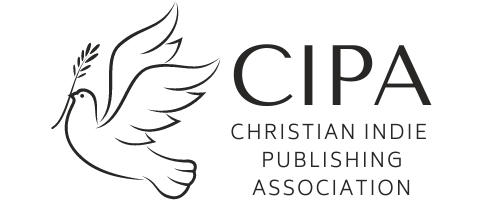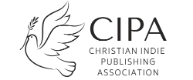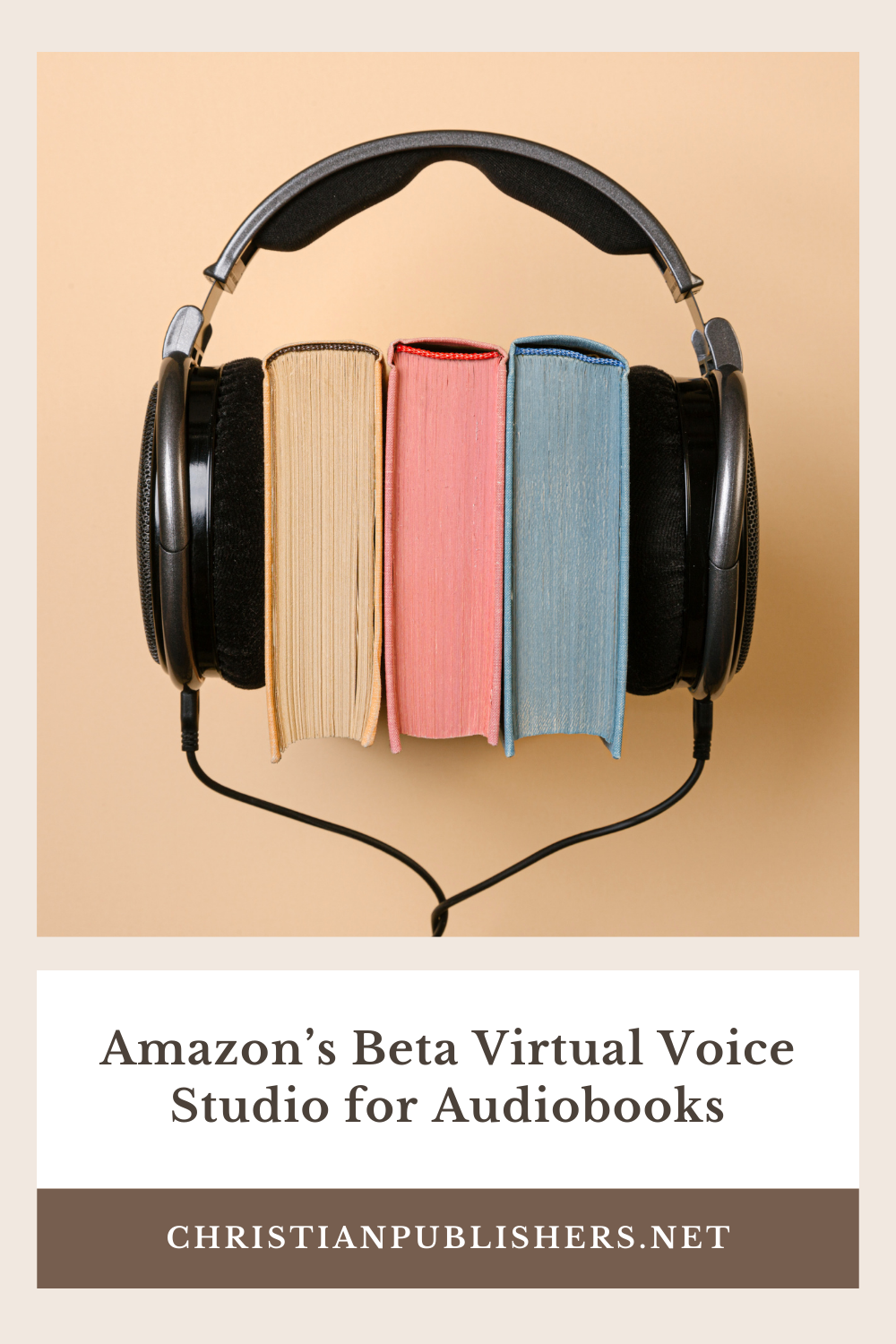Amazon’s Beta Virtual Voice Studio for Audiobooks
Could I actually create an audiobook for free? Amazon’s Beta Virtual Voice Studio helped me create an audiobook for free.
After looking into the massive cost of time or money to create an audiobook, could I actually have a way to do it for free? I was skeptical. I appreciated that Christian Indie Publishing Association ( offers a discount to their members for creating audiobooks, but it was still outside my budget.
“Congratulations! You’ve been selected to participate in KDP’s beta for audiobooks. Starting today, you have the option to produce audiobook versions of eligible eBook titles using virtual voice narration,” the email read.
I did a Google search, posted a question to a Christian author Facebook group, and logged into my KDP account. Sure enough, one of my self-published books said it was eligible for Audiobook with virtual voice.
What!! Could this be an answer to prayer? I know of many people who only listen to audiobooks for the sake of time or because they have a hard time with fine print books. But when I had looked into the cost of hiring someone to do an audiobook on Fiver or Upwork, it was close to $1,000 and as a homeschool mom of four kids, I had my closet and no mic or time to do one myself. It just did not seem feasible.
I clicked on the virtual voice editor and listened to the voice options available. They were shockingly realistic! One sounded a little robotic pitched occasionally, but the others were incredible. I played them for my co-author, and he was dumbfounded. He had never heard AI-type voices anywhere near what we were listening to. It was a Beta version, and I wish it had different features. Also, I could not list it on other platforms other than Audible. However, it was better than having no audiobook at all!
Editing Pronunciation of Foreign Words in Virtual Voice Editor
Over the next few weeks, I tackled my first book I’m from….Earth? Listening along and catching a few mispronunciations of words like “tahu isi” the Indonesian word for stuffed tofu. Amazingly I could highlight the words and edit pronunciation by typing in something different. I tried typing in “taw-who” or “tahhoo” until I got it to be pretty close to how it sounds in Bahasa. I wished I could edit the duration of the pauses between paragraphs but as another author who had been selected for the Beta program said, “Most people listen to audiobooks on 1.2x speed anyways so pauses won’t matter.” It was true I did the same thing when I listened to audiobooks.
How To Get Virtual Voice Editor to Read Graphs
I kept on checking through each chapter for anything that might sound off and found nothing until I came to graphs that were included in the book. Having written this non-fiction book as a guide for parents, friends, and family of people who had grown up in multiple cultures, I conducted a survey and included some pie charts and bar graphs. But the virtual voice just read it as a silent space. That was going to get really confusing for a listener when they heard, “For most of my survey respondents, the answer was NO to the question in the above graph.” They could not see the graph and the virtual voice did not describe the picture. Was there a workaround? Would this virtual voice not work for pictures?
A moment of inspiration came to me, and I highlighted the first word following the graph and clicked “edit pronunciation.” I typed in a description of the graph and pressed the listen button and by golly, that virtual voice just read two full added sentences to my one word!
Amazon had pulled the script straight from the eBook, so I did not want to change my eBook just for the sake of the audiobook, but this workaround made do. I listened to my added sentences and the rest of the original sentence and made a few words silent that were no longer relevant because of what I had added to “the question in the above graph” became a pause between words by me highlighting each one and editing the pronunciation to be just a space (no words) and thus I had integrated the information of my charts into an audiobook format!
I hit publish and got the approval email from Amazon within hours. As I looked up the Amazon listing of my book, I was bummed to see big labels of “this book is narrated by Amazon’s virtual voice.” Would that be a turnoff to potential listeners? I clicked the “listen to sample” and the voice felt a little less crisp than when I had heard it in the editor. Maybe it varies by device?
It was not as perfect as I could have done reading it myself, but it was published. It was also available at a cheaper price to readers than most audiobooks.
I checked on my KDP dashboard. I could republish it at any time. Maybe in the future, I would make enough royalties to cover the cost of a real voice narration of my book. But for now, I am excited to offer this one.
Virtual Voice Editor for Images & Reference Footnotes
I moved on to my second book, a simple beginner’s guide to reading labels and living more toxin-free with simple doable steps and…more pictures… I knew what to do with the pictures, but what about the sources? I cringed as I listened to the virtual voice read every dot and letter of websites, dates, and authors or works cited at the end of each chapter. A listener would not know what was happening! I highlighted the first reference number at the end of the chapter clicked edit pronunciation and typed in an explanation, “The following is the list of sources cited for this chapter. One…” Hopefully, it would help the listener skip to the next chapter unless they wanted to hear the sources. Another awesome workaround.
A few weeks later I received an update email from Amazon saying that they had increased the voice quality, and we could republish our audiobooks to get the updates. Also, some other things had improved or were on the horizon like being able to choose a different voice for different chapters which would really help me with my third and fourth books since each chapter is a first-person testimony from the Jesus Movement. It would sound better to have a female voice for the chapters whose stories were women and male voices for the chapters whose stories were men. So, I might hold off on making those available on Audible until that change rolls out.
Amazon Beta Virtual Voice is still in a Beta testing phase and will not be for everyone, but with a bit of creative use of the limited tools I was able to create two audiobooks I am happy with at this stage in my author journey. To listen to a sample of my first book on audible with the virtual voice, click here.
About the Author
Carissa Gobble is a four-time Amazon bestselling author most known for the Becoming Jesus People series. She was a missionary kid who grew up in four countries before the age of twelve and currently lives in Portland, Oregon, writing and homeschooling her four kids.
www.thehomefrontblog.com