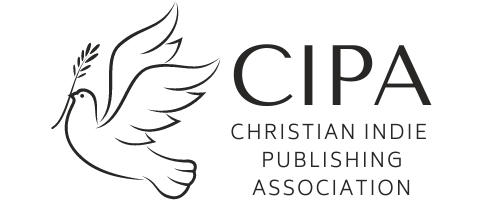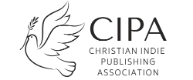A Step-by-Step Guide on How to Start a Podcast
Every Christian author needs a book marketing strategy, and if you wrote a book you might have been interviewed on a podcast. Have you thought about publishing your own podcast? This is a great way to expand your marketing since your guests will bring their audience to your show. You need to understand what it takes to create a podcast. This article will give you a few things to think about if you want to learn how to start a podcast. For more tips about branding and show format, look at The Five Simple Steps to Create a Podcast.
At its core, running a podcast is simple. You need a way to record and master your audio files, a place to host your mp3s, and a link for people to download and enjoy your production. Before we dive into those three aspects of podcasting, it’s worth mentioning a few other considerations. While video podcasts are becoming more popular, we will only be considering audio podcasts in this article. Next, I am a bit of a tech-geek so you will probably do things a little differently than I do, and finally, we are not considering ideas for a podcast or other factors about what makes a good show. We’ll stick to the technical details.
Before we dive into the nuts and bolts of how to start a podcast, I want to tell you that it will take some time to learn. Don’t be overwhelmed if you have not worked with audio files or digital publishing. Everything worth doing will have a challenging component, so stick to it, and you could have the next popular podcasting show that is all the rave!
Creating and Mastering Audio Files for Podcasting
You need to start your show by having a way to record yourself and your guest. Many free and paid audio recording software packages are available. You can also find full online podcasting production suites available for a subscription fee.
A good final mp3 will sound smooth. It will not have popping in the audio. The quality of the audio should sound good on any headphone, and it should have correct metadata tags so that your listener’s MP3 player will accurately display what they are listening to. Finally, your podcast should have an image, which could be unique for that episode (something with the show title), or it could be an image to represent your show (this is the most common).
For recording and mastering my show, I use Audacity. This free program works on your computer no matter if you use Windows or Mac, or even if you use Linux like me. The program itself is feature-rich and includes audio normalization to sound uniform throughout, a peak limiter to make sure no loud pops will interfere with your show, and some equalization options. You can also find other plugins to make custom tasks easier while mastering your audio files.
Many other programs are also available. If you are a professional creator, you probably already have Adobe Audition as part of your creative suite package. Adobe customers will probably want to use Audition. Garage Band and Logic Pro are excellent applications for Mac users.
Whatever your software choice, the minimum (and recommended) bitrate for your podcast is 96 Kbps. Anything less than that degrades the audio quality, and podcast listings may reject the feed. While larger bit rates may sound better, the files become prohibitively large and may be undesirable for people on limited data plans. Also, I prefer to run my podcast episodes through the same filters required by ACX and Findaway Voices to publish audiobooks. I do this so that my podcast has a similar sound quality to audiobooks, though this is an optional step. These requirements include a peak amplitude of—3.0db, an RMS normalize between—18db and—23db (Audacity calls this Loudness Normalization), and a base floor of less than—60db. All of the audio production software I mentioned can achieve these results.
Once your audio files are created and mastered, make sure they are tagged correctly. Audio tags, also called metadata or ID tags, tell the MP3 player more about the file. They are used to organize your files into your listener’s library. The critical tags are Author Name, Album Name, and Track Number. Include the Publisher, Date, and embedding an image will make your podcast more professional, so take the extra time to do that.
Tagging audio files are easy with a variety of applications. For podcasting, I generally recommend one of the free options. If you need to manage many other music libraries, the paid options will be great for batch file processing.
My personal go-to for audio tagging is Kid3, but Picard is also a great option. The latter is probably the most desirable for Windows and Mac users because of the easy installers. The key take-home message is that you should not rely on your audio software to add metadata to your files. Make sure you have tags for ID3v1.1 and ID3v2.3. These two tag types will work with most MP3 players and apps available so your audience will know more about the file they are listening to.
Finally, the image should be a 450px square and be optimized for websites. If you’re not particularly savvy in image production software, I would hire someone to create a good square image for your podcast. Have them create the image about 4000x4000px for the web and also have them export a small version to add to your podcast files with your tag manager.
Hosting Your Podcast
Now that your audio files are ready, you’ll need to host the mp3s. Some people mistakenly think that the files are hosted on Apple with iTunes or one of the other podcast listing services, but that is not the case. Apple, Google, Amazon, Spotify themselves do not host any audio files, they merely link to the place to download them. Where the files actually reside is called the host.
Hosting simply means “this is where the file is.” Podcast directories like iTunes are merely listings to tell your software where to retrieve the file. Once their software detects that you have posted a new episode, it will be downloaded and ready to consume.
Hosting can be done on your website or with a podcast host. Personally, I like to host my own podcasts simply because I have worked with servers for years and have access to storage and software to create my RSS podcast feed. If you are in a similar position or if you like to manage everything yourself, any general web hosting company (like where you have your website hosted) can easily host your podcasts. In that case, I would recommend the software package called Podcast Generator. This allows you to create a feed manager on top of your existing website.
The biggest disadvantage of self-hosting your podcast is analytics. You’ll want an idea of how many people are listening to your show. While it is technically possible to measure show analytics for self-hosting, it does take some advanced coding knowledge.
It is still possible to self-host your podcast and buy an analytics package. The best company for this is Blubrry, which has the best platform for tying your WordPress website into your podcast hosting. The Blubrry account will allow you to pass all your feed requests through their analytics service, and they will give you a readout for the number of shows that were downloaded and the service that requested the show. This gives you statistics about where your show is performing the best.
Finally, purchasing hosting for your podcast will give you a feed, a place to put your episodes, and analytics in one package. Most of the hosting services will also submit your feed to all the popular aggregators like iTunes, Spotify, Google, and iHeart Radio. You will need to weigh the cost of these services for yourself. Two of the better services in the industry are Buzzsprout and Podbean. Many more podcast hosting companies are available, so search the web and do some research.
Listing Your Podcast
Our final step will be listing your podcast for download. At its core, a podcast includes the files on the hosting server for download, an RSS feed to list the episodes, and the show’s metadata. The various listing services like iTunes, Spotify, and iHeart Radio do nothing but connect your feed to their app, provide information, and download the file for local listening.
If you opted for paid hosting through one of the many podcast hosting services, they have likely already submitted your podcast to the big listing services. After a day or two of creating your account and listing your first podcast, check to see if you can find your show. It usually takes up to 24 hours to pick up a new show, so have a little patience for the initial listing. Once the show is picked up, it should be available to your subscribers shortly after posting each new episode.
You can visit each of the podcasting services and search your show to see if you can find the podcast. If it’s missing, first reach out to your hosting company. Of course, they may not list your podcast everywhere. See if you can find the list of services they post to, and then your task will be to search out all the other listing services you want to be on.
Getting your podcast feed onto these listings is easy. Usually it is merely a form to fill out online. Many of the services like Apple and Spotify will require you to have an account to manually list your feed on their site. Others, like Google, will list the feed automatically when their search bots find the feed. You will need to sign in with a Google account and verify your podcast’s email address to manage your show. Other listing services do not require an account at all.
Now that you have your podcast created uploaded to a hosting service, and listed on the feeds, your final task to so market your podcast. Most likely people will not show up randomly. You’ll need to let them know through your marketing email list, videos, blog, or anything else you use to communicate to your audience. Hopefully these tips will give you the ideas you need to create your new show. Happy podcasting!
Author Bio
Thomas Murosky is a Christian author and content creator who has published seven books under his own label, newly formed Our Walk in Christ Publishing. He also produces educational content teaching people about security and privacy through free and open source applications.